Telegram US Group List 935
-
Group
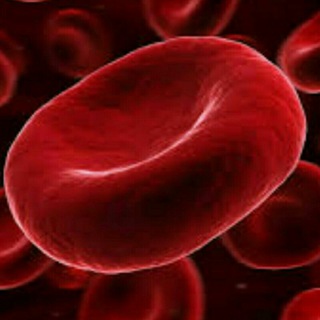 2,957 Members ()
2,957 Members () -
Group

СПОРТ-ШОССЕ
856 Members () -
Group

ATC ONLINE LEARNING CENTER
21,625 Members () -
Channel

☠ ANONYMOUS BOT™(🇮🇳)
5,843 Members () -
Channel

@QueNovios👫💌 ˎˊ˗
816 Members () -
Group

Hacker Amrece
5,800 Members () -
Group

Чат для вп
375 Members () -
Group
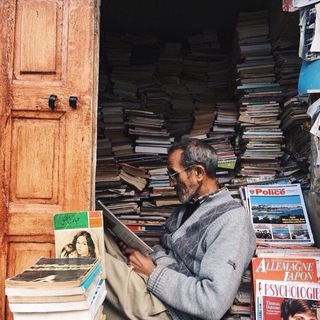
الرِّيَاضُ العَطِرة .. 📒🌸
353 Members () -
Channel

اصطلاحات رایج فرانسوی
303 Members () -
Group

تِٰـِۢصِٰـِۢآﯛ̲୭يِٰـِۢر👱🏻♀ ،🎞
355 Members () -
Group

اجمل ماكتب في الحب والعتب👌🏼
1,310 Members () -
Channel

اذكر الله يذكرك 💕
363 Members () -
Group

اختصاصی استادرائفی پور✒
3,181 Members () -
Channel
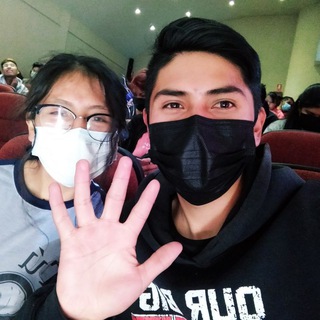
شريان قلبي
2,973 Members () -
Group
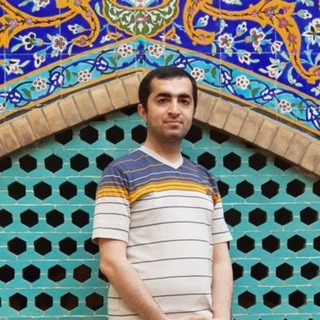
Behnam Samadi | بهنام صمدی
46,396 Members () -
Group

MedMedia Channel
421 Members () -
Group
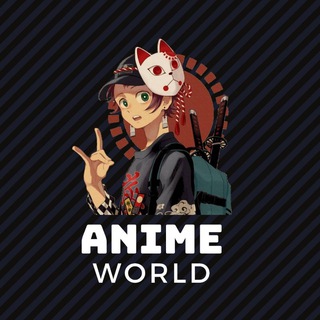
Anime World
2,359 Members () -
Group
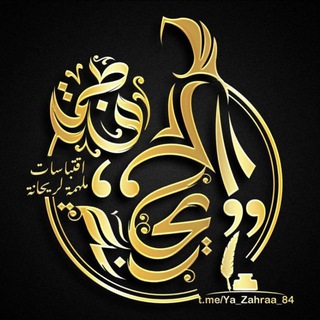
꧁ اقتِبَاسَات مُلهمة ꧂
8,259 Members () -
Group

AMP STORE (Akun Murah Pubg mobile)
2,195 Members () -
Channel

♡!
3,208 Members () -
Group

Театр Камала
4,236 Members () -
Group
-
Group

REVELAR - Casando o v…
52,689 Members () -
Channel

و بـشر الصابرين
447 Members () -
Group

تيراريوم_Terrarium💛
2,972 Members () -
Channel
-
Group

Art's Flash Movies
644 Members () -
Channel
-
Group

PUBG MOBILE | پابجی موبایل
12,722 Members () -
Group
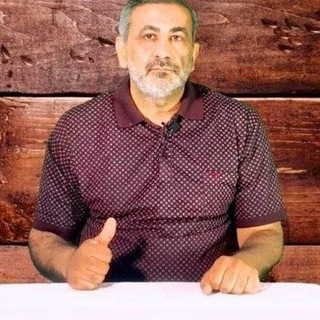
أحمد الفارابي
2,667 Members () -
Channel

تعلم اللغه الايطاليه
566 Members () -
Channel

اللغة اليابانية | NihonGo
2,858 Members () -
Group

ПДн 152-ФЗ
3,833 Members () -
Channel

💀 ៹ OFC DEHELP ⊹₊˚.
424 Members () -
Group

Странная планета
28,467 Members () -
Channel

سراب
344 Members () -
Group

Coinight News
1,885 Members () -
Channel

😈🔥DARK玄CLAN乂🔥😈
1,638 Members () -
Channel

CodM_RegisteratioN
302 Members () -
Channel

Ⲋⲟυⳑ...
440 Members () -
Channel

أوتــار مـبـعـثرهـه .
2,406 Members () -
Group
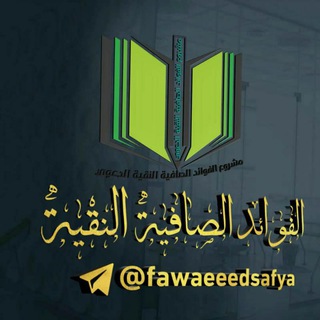
🍃الفوائد الصافية النقية🍃
7,381 Members () -
Group
-
Channel

عالم الأرقام والتطبيقات
20,255 Members () -
Channel

Live Streams & Goals
8,268 Members () -
Channel

𝓀ℯ𝓃𝓉𝒶𝓃ℊ 𝓁𝒶𝓌𝒶 🥺❤️
456 Members () -
Group

Ethio Grade11
10,191 Members () -
Channel

مَــرامْ 🦋 الكِـيـلاَنِـي
1,148 Members () -
Channel

قناة_عطية_الله_الرسمية
588 Members () -
Group

Юлія Гришина
4,229 Members () -
Group
-
Group
-
Group

Infocom-English version
1,008 Members () -
Channel

دوبله ی کوردستان
3,327 Members () -
Group
-
Group

شورای صنفی دانشکده مهندسی عمران
1,044 Members () -
Group

🎵9588HK • 講香港音樂🇭🇰
1,028 Members () -
Group

گالری تصاویر ادبی
1,734 Members () -
Group
-
Group
-
Group

نادي الخريجين
4,156 Members () -
Group

SoldierCS
5,323 Members () -
Group
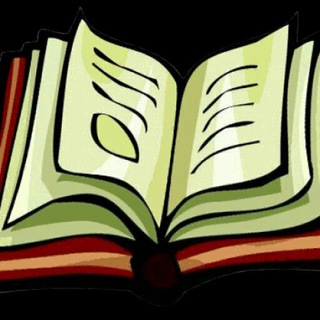
FreeMbook 书籍发布
1,881 Members () -
Channel
-
Group

بنیاد نخبگان استان خراسان شمالی
1,325 Members () -
Group

Persone | Блог
17,257 Members () -
Channel

BRITISH TV SERIES
3,817 Members () -
Channel

| يقِـين المِـهدَوي |
1,561 Members () -
Group

Лианочка резерв
558 Members () -
Group
-
Group

HUƦƬ🫗
18,119 Members () -
Group

AESTHETIC of ART 🌀🎨
1,773 Members () -
Group

Boomin.ru | инвестиции в растущие компании
3,234 Members () -
Group

حُبّ الله 💙
4,579 Members () -
Channel

PolFox - польська🇵🇱
610 Members () -
Group

Я ебала твои принципы в принципе (с)
357 Members () -
Group

ابريل_April "
688 Members () -
Group

電話續約上台優惠 最新手機優惠月費 家居上網(Csl. 數碼通 中國移動 CMHK 3HK 香港寬頻 中國聯通 網上行)
7,076 Members () -
Group
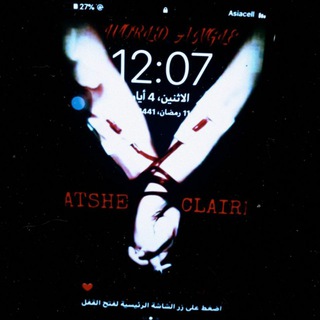
• 𝑾𝑶𝑹𝑳𝑫 𝑨𝑵𝑮𝑳𝑬 ⁞ ²⁰⁰³💔💘⇣˓
1,154 Members () -
Group

رواياتي📚
5,796 Members () -
Channel

🥇Learn Enghlish for free
1,317 Members () -
Group

روابط عمومی رسانه ملی
7,090 Members () -
Group
-
Group

Убойный Юмор 😂 Убойные приколы | Убойный мемы
17,128 Members () -
Group

Музкультура
31,827 Members () -
Group
-
Group

💚 رَفيقَتي إلَى الفِردَوس 💚
1,080 Members () -
Group

🌿اللهم الجنة
729 Members () -
Group

Sharifihaa
3,145 Members () -
Group

مراقبه شکرگزاری
7,218 Members () -
Group

кαℓρ.αтιşι 💙
361 Members () -
Group

بانيقيا سكواد
10,671 Members () -
Channel

اتحاد الشعراء والمنشدين الرسميه
1,113 Members () -
Group
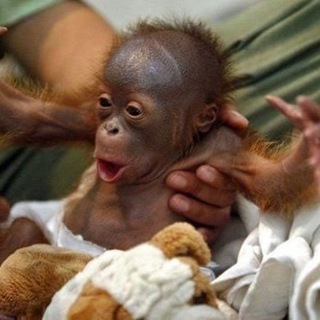
monke
2,284 Members () -
Channel

TRUTH DIGGERS ™
560 Members () -
Group

FORUMHOUSE
24,847 Members () -
Group

قناة مرعبة العدوان
965 Members () -
Group

نادي المسلم الصغير (أشبال) اقرأ
595 Members () -
Channel

SBI PO | CLERK 🙌🏻
14,536 Members () -
Group

Generation Crypto English Chat
9,651 Members ()
TG USA Telegram Group
Popular | Latest | New
Telegram Attachment Options What makes Telegram unique is its focus on privacy, encryption, and an open-source API. There are countless unofficial clients to go along with the official Telegram apps and web interface. It also allows multiple devices to use the same account (verified by SMS), and multiple accounts on the same device. Usernames
For power users, scheduling is a great way to achieve many tasks at a given time. We already use email scheduling a lot, but it’s awesome to see Telegram bringing this feature for messages as well. As you saw above, you can schedule a message just by pressing and holding the “send” button. Here, choose “Schedule message” and pick the date and time. The message will be sent at your preferred time. This feature allows you to filter out and put personal chats, channels, groups, contacts in different and customized folders. You can customize folders the way you want, plus there are some additional features. For example, you can have all chats with unread messages automatically added to a folder. Telegram may be among the most popular messaging services in the world, yet there are still many who don’t know what it’s all about. The app is often name-dropped in discussions regarding online privacy and security, but aren’t all messaging apps secure? Don’t more popular apps like WhatsApp and Facebook Messenger (despite their ties to Facebook) also have the fabled “end-to-end” encryption? What makes Telegram so special? You can take a new photo, upload an existing one, search the web for a new image, or remove your current photo.
Telegram offers a few other handy options in chats. You can delete any message by long-pressing it, then hitting the Trash icon that appears. The app lets you delete messages at any time—even messages that the other person sent in a chat. At the same time, all existing features that users have come to expect and rely on for nearly a decade remain free. Moreover, non-premium users will be able to enjoy some of Premium's benefits: for example, download the extra-large documents and view stickers sent by premium users, as well as tap to increase counters on premium reactions that were already added to a message. To do this, head over to Telegram settings and choose ‘Folders’. Here you can create as many folders as you want and add both personal chats as well as groups and channels to any of the folders. You can also order the folders you just created, but note that the default ‘All chats’ folder will always be the first one. Finally, Telegram has brought a list view for search results in chronological order. Earlier, finding something by incessantly tapping on “next” was a tiring exercise. Now, you can just search for the term and tap on the “search bar” at the bottom to find all the search results in the list view.
With the ability to send files up to 2 GB (or 4 GB), users can easily share large media items from other apps directly to Telegram on any mobile platform. This saves both time and storage space – so you don't have to save the file before sending it in Telegram. Telegram Change Number
Warning: Undefined variable $t in /var/www/bootg/news.php on line 33
US